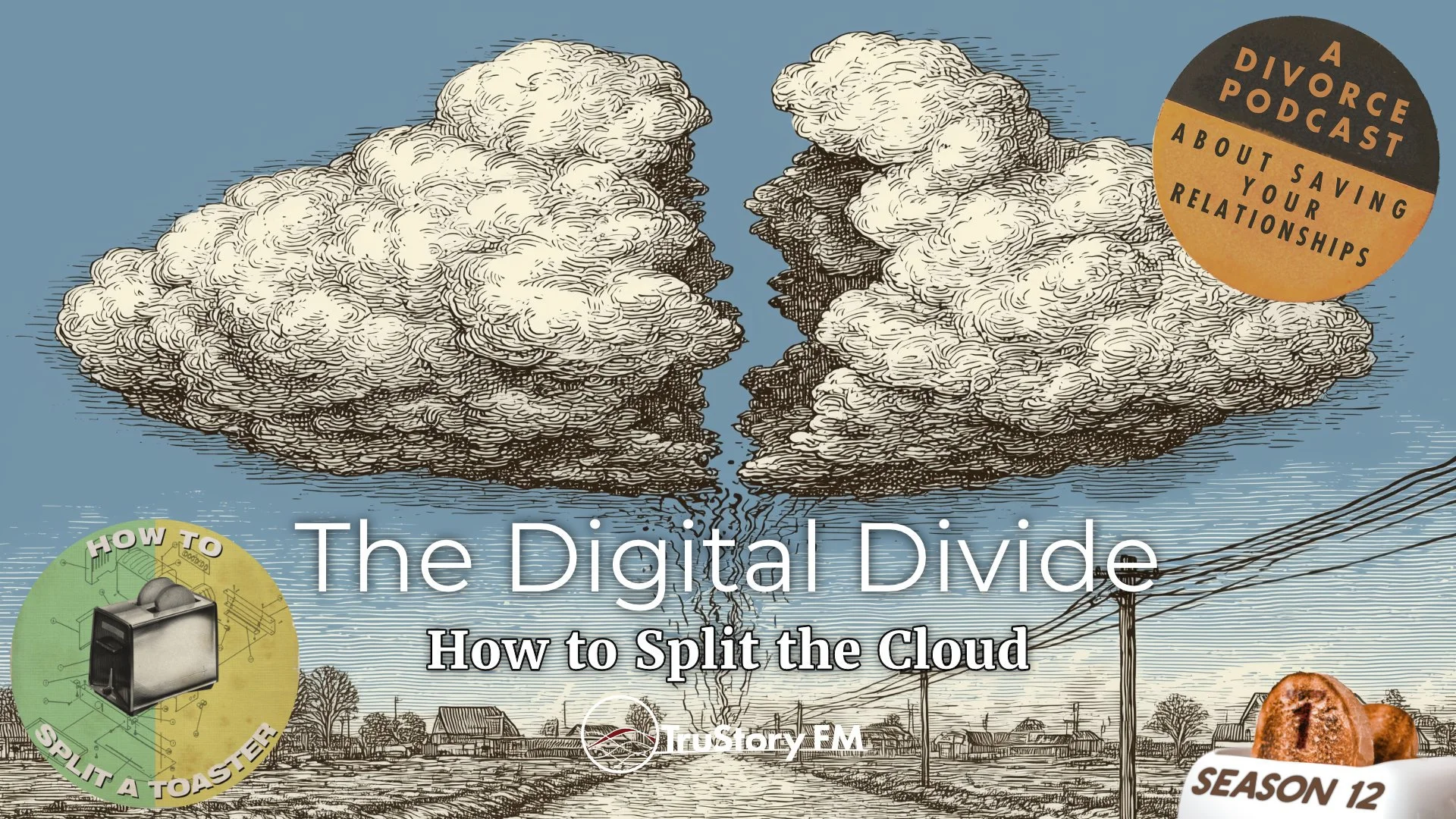The Digital Divide: How to Split the Cloud
Digital Divorce: Managing Your Tech Life After Separation
Seth Nelson and Pete Wright discuss the often-overlooked digital aspects of divorce. They explore how to handle shared digital assets, from photos and passwords to smart home devices and streaming services.
Key Digital Assets to Address
The hosts identify several critical digital touchpoints that need attention during divorce:
Cloud storage and shared photo albums
Smart home devices and security systems
Location sharing services and tracking
Streaming services and digital purchases
Password managers and account access
Family calendars and school portals
Legal and Security Considerations
Seth emphasizes the importance of proper timing when modifying digital access, particularly regarding shared homes and accounts. The discussion covers potential legal issues with unauthorized account access and the benefits of starting fresh with new accounts post-divorce.
Key Insights:
• Create new separate accounts rather than trying to untangle shared ones
• Turn on two-factor authentication for all important accounts
• Don't delete digital content until after divorce proceedings conclude
Practical Digital Separation Steps
The hosts recommend:
Digitizing physical photos and albums early in the process
Setting up independent password management systems
Establishing new banking relationships
Creating fresh email accounts without personally identifiable information
Smart Home Security
Pete and Seth discuss the delicate timing of changing smart home access, emphasizing that modifications should align with legal possession arrangements rather than emotional impulses.
This episode provides essential guidance for maintaining digital boundaries while navigating divorce, highlighting both technical and legal considerations for separating intertwined digital lives.
Links & Notes
Got a question you want to ask on the show? Click here!
-
'Pete Wright:
Welcome to How To Split a Toaster, a Divorce Podcast about saving your relationships from True Story FM. You know what the cloud said to the toaster after it tried to split itself? "Hold my beer."
Seth Nelson:
Welcome to the show, everybody. I'm Seth Nelson and we're telling dad jokes today. No, seriously, I'm here with my good friend Pete Wright, and today we're actually digging into a topic that most people, not just couples, but even sometimes lawyers don't think about until it's too late. So we're talking about your digital life, the photos, the passwords, the playlist, and all the smart home devices that don't know you've broken up. So what happens when the person who's used to finishing your sentences still has access to your calendar or worse, your camera doorbell. From iCloud to Amazon Prime to Alexa, we're exploring how to split the invisible assets you didn't know were even shared.
Pete Wright:
I kind of can't believe that we haven't talked explicitly about this before. I used to actually help people do this, and I know your paralegals have experience with getting in and access to this stuff, but we've never really talked about this on the show.
Seth Nelson:
Yeah. And to the opening, right, is most people forget about it. And so it's kind of got to be on the checklist because so many things are right in front of you that you're dealing with, house kids finances and you kind of forget about the Google Photos or the iCloud or your Amazon accounts or your purchases. So yeah, it's a lot. We think about, "Oh, I have to get health insurance, I have to undo my car insurance." All those things that were kind of tied to each other, but there is a lot of this going on that people just forget about and I agree with you. Why haven't we thought of it? Exactly why, is because it's always at the bottom of the list.
Pete Wright:
Because nobody thinks about it. We constantly forget about it and here we go. So common shared digital assets. I mean, I think you started with photos when we're thinking about, not even just the accounts, because I think most people don't think about the accounts first. They think about, "Oh my God, what about my photos? What am I going to do with my photos?"
Seth Nelson:
Most people think about photos as in, well, photo albums because a lot of people have their own photos on their own phones, even if there's a shared family account. So you're sharing your photos with others and then you can kind of unshare, but maybe your spouse took that photo that you love that he shared and you put it in your favorites. But is it going to be gone if they unshare? So in a lot of this, are you a Google person, an Android, an iCloud, an iPhone? So everybody has their own tech issues that they're going to have to deal with. So first off, most things these days are digital, which makes them easy to digitally copy. So that should just be something you work out early on and say, "Look, let's accomplish one thing," right? Slightly more difficult but not terribly difficult is getting your actual photos, albums and stuff digitized or copied and they're still around.
Actually, I passed one every night on the way home from work and on the way to work in the morning, a place that will say, "Bring in your old photos or old beta version of a VHS," like, all that old tech, and they convert it to a good old-fashioned PDF or thumb drive or video that they then give you so you have it.
So that's a really good thing to do early on, and it's also a potentially nice thing that you can do. You can say, look, this is going to be terrible, but I want to take all of our photos that are in these albums, get them digitized, and we each get a copy of them. Are you okay with that?
Pete Wright:
And it's a really handy process to go through that, right? And one of the services I've used in the past is called Legacybox, where they actually just send you a box and some stickers with numbers on them. You put stickers on the albums, put the album in the box. They just send you, "Here's a Google Drive link with everything in it, videos, photos, whatever you got," and then they send you the box back. As a sidebar, we should be doing that anyway because if you have old VHS tapes, old DVDs, they're not holding up well if they're just sitting in your closet. Go get them digitized whether you're divorced or not. Please, for the love of everything, go get them digitized.
Seth Nelson:
The thing I like about Legacybox, and I'm glad you mentioned that service, is it really prevents anyone from thinking, reasonably thinking that someone can play games, because you're putting it all right there in your home in a box. You're not taking it somewhere and like, "Oh, don't do this, don't do that." And then it gets shipped off and you say, "I want two sets," and you're good.
Pete Wright:
Yeah. Here's the trick with the cloud services, and I'll start with iCloud because iCloud from Apple, a lot of people with iPhones. So let's just talk about what we sometimes deal with when we deal with people who come in and say, "Oh my gosh, we're getting a divorce. But we have what's called the iCloud family plan. What happens when I am not the owner of the family plan and I'm booted from it?" There's a lot of fear that comes into that. I just got to, hold on. "Don't boot me from the family plan as long as you can, just so I can make sure I have all the memories."
Apple is one of those companies that has sort of a mixed history when it comes to successive account holders. In this case, once you leave the family plan, your photos are with you, your videos are with you, they're not going away, but you have to start paying for your own storage immediately. And if you don't get a credit card in there, then you could lose your stuff. And so as soon as you get out, put a credit card in, you won't lose photos that are already in that account. Anything you have downloaded to your device-
Seth Nelson:
You're good there.
Pete Wright:
... you're totally good there. Even if the account goes away, you've saved your photos so you don't have to worry about that. Shared family albums are huge. They're huge. And if you are booted from the family and you haven't saved images that have been saved by somebody else in your family to your local device, you're out of those groups. You will lose access to those. So if you're on the way toward a divorce, start saving those to your local library. Those are the key considerations that come with leaving a family plan or getting booted from a family plan. So definitely back up your photos, pay to subscribe and check those device settings to make sure. The other piece that is important is your smart home. A lot of people have smart homes now, more and more every day. We're getting a new front door on Wednesday that has a smart lock that will integrate into our home services. So we'll just walk up and hit our phone at the front door and just tap the front door and it'll open. What do you think about that?
Seth Nelson:
Do you think in the modern age that the saying like, "Oh, can't close the barn door after the horses have gone out." Is that done now because everything's electronic?
Pete Wright:
Might be done. Certainly there are no more latch key kids.
Seth Nelson:
Oh, right.
Pete Wright:
Nobody even knows what a latch key is anymore.
Seth Nelson:
That's right. I was one of those kids.
Pete Wright:
Yeah, absolutely latch key kid. Yeah, that's when I watched all the best TV.
Seth Nelson:
That's right, and you would try to stay home sick so you could watch The Price is Right.
Pete Wright:
Exactly. Donahue. Man, I watched the hell out of Donahue. Okay.
Seth Nelson:
So smart home, we're talking Ring, Nest, Alexa. What other kind of falls in there, or is that the big one?
Pete Wright:
And Apple Home.
Seth Nelson:
Apple Home.
Pete Wright:
The trick is with all of these, if you have say a smart home key or smart home devices, they are connected to the one person's kind of parent account. I'm saying parent, just sort of the master account, and they're shared. In my home, I run the home and the home key that we have for our smart home, I share with everybody else in the family.
Seth Nelson:
It's nice of you.
Pete Wright:
It's really nice. I let them in sometimes at the end of the day when the cold comes in. And so you have to make sure that between you and your soon to be former spouse, go through that with intention. And when the time is right, you know that you are removing access to that home key and maybe don't use it as a weapon. And I imagine you've seen this before when people just remove access to Home Key as a tool.
Seth Nelson:
Well, a big question comes out when someone moves out because they've separated and the other one says, "Well, can I change the locks?" The answer is "Yes, you can change the locks." The next question is, can they break through the window to get in the house because you've changed the locks? And the answer to that question is yes, they can because it's their own home, just like it's your home. And if they're just breaking a window to get it in their own home, you are allowed to do that. You can't do it for violent purposes or trying to hurt anyone, but unless you get a court order that says you have temporary exclusive use in possession of the marital home, they're allowed to be there. So that's where you want to get that court order. And it's the same goes if you're changing the code on the locks. That's just changing the lock.
Pete Wright:
Well, and that's my question for you though. So legally, when is it appropriate to have that discussion about intentionally removing the shared smart home devices from the person who's leaving?
Seth Nelson:
That's when someone's moving out and you're going to have someone have what's called exclusive use and possession of the marital home. Because what that means is, look, it's just temporary. Let's just say husband moved out, wife is in the home. The wife says, "Well, I don't want him coming over at just any time. It has to be an agreeable time to get his belongings or do X, Y or Z." Well then once she has what's called exclusive, just to her, use. She's allowed to use it, and possession. It's her temporary. She's in control of it as far as who comes and goes. That's the time to have that conversation. And that's the time. Then say, "Okay, I'm going to change the code," and go from there.
Pete Wright:
Okay. So don't do it as a tool for emotional warfare.
Seth Nelson:
That's right. That's right. And I get there's a sense of safety. They move out. You're having troubles. "I don't want him to come back in." That's your natural, default is, "I want to change it." Just slow down. Let's get permission from the other side. "Hey look, he's moved out. She wants to change it. We're trying to be transparent here. What we do here?"
Pete Wright:
Okay. Other smart, location sharing tools, this is one people forget all the time. Are you still shared on your Life360 account, on your Find My account? Can you see each other's locations? Do you run into this as a source of conflict?
Seth Nelson:
They actually just typically turn off their sharing, but it's a good thing as a reminder. A very good thing. And also I love AirTags on Find My, so remember where your AirTags are and what you have because you want to turn everything off, not just your phone.
Pete Wright:
And I'm just going to, just use this advice for whatever you will. Good friends divorcing, and it was contentious for a little while, to the point where there was a bad decision made. And that decision was, "I don't trust my soon to be former spouse. I'm just going to throw an AirTag in the car so I can see where they are." And that's a mistake for so many reasons. But one of the most important ones is that when there is an unknown AirTag traveling with you, it shows up on your iPhone and says, "Hey, did you know there's a rogue AirTag tracking your location right now? What do you want to do about that?" And that can cause all kinds of future conflict. Please don't do that.
Seth Nelson:
Including, check your local jurisdiction, stalking.
Pete Wright:
Yeah. Oh, dear.
Seth Nelson:
It's a problem. So no, you should not ever be tracking where anyone is going without their permission, and it is something that comes up time and time again.
Pete Wright:
Okay, turn off those AirTags. The entertainment services, do you have any guidance on things like Netflix, Spotify, Disney+, those kinds of services? They're streaming services.
Seth Nelson:
Yeah, so there's kind of two parts to these streaming services is one, people say, "Well, I need alimony," or, "On my expenses, I have streaming services and this is what we have." That's one kind of financial aspect, which is no problem. You just get your own and you either get alimony for it or you're not, or you cut back on some of your streaming, which I always recommend by the way, go through your streaming services, go through your subscriptions. There's really easy ways now to delete those things that you aren't using that I call leakage in your budget. 15 bucks here and 20 bucks here. That adds up real fast.
The real issue is if you've downloaded and purchased movies-
Pete Wright:
Yes.
Seth Nelson:
... that sit there forever, right? Technically, and I've never had anyone really do this because typically there's one movie buff, not necessarily two, but no one's really brought it up. And depending on the size of the collection, it's not worth kind of arguing about. It's like personal property, but it's an asset because if you want that same collection, you're going to have to download it. So you could put it in the schedule of equitable distribution in Florida Family law, check your local jurisdiction. But when you start saying, "Well, okay, how much is it to download? It's $7.99," and then you're going to list how many movies. Before you get there, it's probably not going to be worth what I call the price of admission arguing about. Now, if you're a big movie buff like some people that I know that might be on this podcast, they might have thousands of movies downloaded. Well, that's a different story.
Pete Wright:
The trick as I understand it, and we ran into this during my father's divorce, because he had... Not divorce, death. Oh, God.
Seth Nelson:
I know. I was just going to let it go and fix it later.
Pete Wright:
We should not. We ran into it when my father died. Services handle these kinds of things differently. There are services where you download and they are technically an asset, but my understanding in his case, it was Apple TV movies that he had, quote, purchased. But those were licensed assets. So even though he might've paid $19.99 for them, as long as he wasn't around to watch them and access his own account, those went nowhere. They're gone. So you have hundreds of movies from Apple or Google Play Store and they just vanish if you lose access to that account. Is that right?
Seth Nelson:
You know more about that than me. I thought that was how it worked.
Pete Wright:
Yeah, so the workaround is kind of lousy, but it is doable. It's just keep the, don't tell Apple I'm saying this. Change the password to something you both know. Both of you create separate Apple accounts and when you want to watch a movie on your Apple TV, sign in with the old account and you'll have access to all those movies. As long as you can log into the account, you can keep it.
Seth Nelson:
Got it.
Pete Wright:
Yeah. Got it. I don't think they'd like to hear that.
Seth Nelson:
I don't know. Apple, nice people. Maybe they don't care.
Pete Wright:
Sure, that's what I hear. They don't care about the bottom line. Okay. There are services that allow you to download movies and own them. And there are also... Yeah, I'll leave it at that. So it's fine. You'll be fine. Next, password managers, do you run into issues with password managers?
Seth Nelson:
Yeah, people change them all the time, so you can't get to your bank accounts. And then Laura's like, "Give me the document. It's a joint account." "Okay, well I can't get them because I can't log in." I'm like, "Go to the bank." "Oh, it's a virtual bank." So yeah, it's a problem. The key here is whenever you're setting up your new account, set up new passwords. I'm a big fan of 1Password, and I love the feature where it will create the password for you and then it saves it so you don't have to memorize it so you're not using the same password over and over. And if you are using your same go-to password over and over, it kind of tells you, "Hey, you got problems." So do that. You can have shared logins, but once again, you're just separating things. So really a password manager issue is tied to obviously whatever service you need, the password for. 1Password, you need a password to get into 1Password, because that's a service, but then it gives you all the others.
So just set up your own 1Password or other password management product and start just creating your new ones when you're opening up your new streaming service or whatever. And also make sure you go in to these services once you've set up the password and clean out any old stuff, delete any users you don't want anymore, and like. And also, just as a side note, if you have kids in college, it's really fun to change who has access. Like when you log on Netflix and you can choose a user, it's fun when they come home and they log on and you just take their name off. They get very annoyed by that.
Pete Wright:
Oh, I thought kids loved that when they feel completely disavowed.
Seth Nelson:
That's right. Or you just change the order in their names. Yeah.
Pete Wright:
Yeah.
Seth Nelson:
Yeah, it's good. It's good.
Pete Wright:
One of the features I love so much about 1Password is the family account where you can have multiple sub-accounts. This is really useful when you're going through a divorce like this because you can just say, let's just say we have our Bank of America password, and that's the joint account, but we know we're going to have to get a new set of accounts under a new username. So you could just duplicate, copy and paste or just duplicate the entry in 1Password, change the username and password to the new person and move that into the separate vault. And eventually when all the passwords are separated into their own vault, you just, again, intentionally, transparently, you say, "okay, I'm removing you from the family account. You're going to have to start paying for your own account, but you're going to take all your passwords with you because we've sorted it out."
Seth Nelson:
And also on that, seriously consider changing to a new bank.
Pete Wright:
Oh, good point.
Seth Nelson:
You might even want to do it with anywhere where you have your money. And if you love your broker, stick with your broker. This has nothing to do, and brokers are usually kind of tighter controls on this than some banks, but what can happen is you can go to the bank and check on your account or you go to make a deposit, and then they'll say something like, "Oh, which account do you want to put it into?" And you say, "Well, the one ending in 1, 2, 3, 4." And they're like, "Oh, not the one ending in 7, 8, 9?" And you're like, "No." And they still somehow have you tied to 7, 8, 9, which was your former joint account, which was given to your spouse and your name's been removed. But somewhere in the IT world of the bank, the teller or the person on the phone still thinks you have the right to know what's in there and you don't. And that can be a problem. And so I don't want anyone to get accused of something that they didn't do because of what a teller might've said or done. So sometimes just starting new financial institutions is a good idea.
Pete Wright:
All right. We've talked about if it's still your home and you break a window to get in after somebody's changed the locks, you can do that. What are the-
Seth Nelson:
Check your local jurisdiction.
Pete Wright:
Check your local jurisdictions. What are the legal risks of logging into your ex's accounts, any of their accounts and they find out about it after separation?
Seth Nelson:
Well, it's a problem. You're not supposed to be there. It can lead to a lot of things, including identity theft if you're logging in acting like you're somebody else. So way back in the day when you would get a fake ID and get somebody else's name on it, you would get in trouble for having a fake ID. Nowadays you have a fake ID with someone name on it, it can be identity theft. So it's the same sort of concept here. Let's be very careful about respecting boundaries. You don't want them logging into your stuff, you shouldn't be logging into theirs. Keep it separate. You don't have a right to be there. You'll be curious, you'll be emotional, you'll do all that, but this can lead to serious consequences that aren't necessarily what you're intending to do, but it's a problem.
Pete Wright:
I imagine it's a significant source of confusion too, if you're not really deliberate about figuring out who has access to where the passwords are. Are you using the password manager? God, I just know how confusing it is because we're so entangled. Once you get into digital services as a family.
Seth Nelson:
Right. And also you're worried that your spouse is going to take all the money and leave you broke, so you want to log in and take half the money and it's stressful.
Pete Wright:
Yeah, don't do that. All right, family communication. We're talking about family calendars, school portals, things like that. The family calendars I think are fairly straightforward. Just stop sharing, turn off sharing to your Google calendar with your spouse. Don't do that anymore. That's okay.
Seth Nelson:
Yeah. Schools are difficult because it's school by school and sometimes they'll have who's the primary and who's the secondary parent. And it's just their forms. Don't get all hung up by those words. Sometimes it's mom, dad, stepdad, stepmom, who can pick up the kids and you want to put your brother first before your spouse puts their sister. Like, look, we're just there for the kids. And schools have gotten much better at this to say we can send stuff to two emails. Everybody has to sign up on their own. They try to put the responsibility back on the parent to say, if you guys are divorced, that's fine. You each have to fill out the forms, we'll send it to each of you. Sometimes it's on one account that then goes to two emails. So really sit down with your school to figure out what their policies and procedures are. Don't try and just do it on your own.
And a lot of our parenting plans, we will suggest the drafting of each parent is responsible for getting all the information directly from the school. The same with medical providers.
Pete Wright:
Huge.
Seth Nelson:
Now with medical providers, it's also typical to say in those forms you must put down the other parent as a contact in their stuff to get information because how does the parent know to get the information from the medical provider if one, you don't tell them you went to the medical provider. And two, they can't have their name on it. If they just call up, the medical provider's not going to say, "Well, yeah, I just believe you're the dad." You got to have your stuff on there. So be very careful with schools and medical providers.
Pete Wright:
Okay. Do you ever find yourself in a position to include some of the things we've been talking about? Digital assets, digital asset management, access clauses and things like that in divorce agreements?
Seth Nelson:
Yeah, kind of the things we just went through, that you have to make sure the other person knows, make sure their other person is on the contact, their email, their phone number, text messages, and they do the same for you, but you both should be able to get access to all those documents directly without going through the other person. That's the key. But when you're signing them up, camp. It's so easy to be rushing through camp and be like, "Oh yeah, whatever. It's my week. I'll put my name on it." Like, no. Everybody's name.
Pete Wright:
In terms of securing yourself going forward, I'll riff on your idea of switching banks. I think that is such a great concept and you may want to consider, rather than separating all your stuff because you both have iCloud or Google accounts, maybe you want to set up a new Gmail address. Maybe you want to just start from scratch to make sure that you see where that line is between the family self that was you and the new individual digital identity. Thoughts?
Seth Nelson:
I think it's a great idea. I think just starting fresh, get a new email account. And actually a lot of our accounts have our names on them, our personal accounts. And there's more and more coming out that says you shouldn't have anything personally identifiable, information in even your email account. So you don't want it to be your first name, middle initial last name at whatever, at Gmail. You don't want it to be your first initial last name. They're saying make something up because any bit of information out there, especially they're saying now with AI, they can try to search it and come up with different things with large language models. What would you add to this to get access? It's just so much is out there. So start something fresh.
Pete Wright:
Have you done that? Do you have yours yet?
Seth Nelson:
I do.
Pete Wright:
Have you figured out what yours is?
Seth Nelson:
I do. I'm not telling you.
Pete Wright:
Seth Nelson:
Like I said, I can either confirm nor deny.
Pete Wright:
I'd like to plead my fifth, sixth, and 14th amendments. I think somebody said that recently. Anyhow. Okay. Very, very useful. Two-factor authentication. This is really important, two-factor. And I'll leave this because I know we're kind of winding up, but two-factor I know is annoying. The number of people that I've talked to who hate two-factor authentication or pass codes or pass keys, I should say. These are the tools that force you to log in with something else besides just the password. But if you have the option to turn that on for these services for your account, turn that on, because that means that unless the person trying to access your account has your phone with them, they will not be able to access that account. It's another level of protection.
Seth Nelson:
Duo is great, which is a push notification where, hey, you just hit, "Yes, accept." And it's on a lot of things now. It's on when you're making payments, you can do a Duo. Like, "Hey, did you just make this payment?" "Yes." "Logging in?" "Yes." It's a great app as well.
Pete Wright:
And I should say 1Password manages two factor authentication, one-time passwords, pass keys. If you decide to go into the 1Password route, it also handles the entire universe of evolving passwords and security.
Seth Nelson:
You didn't pick my favorite amendment of the constitution when you were pleading your amendments. I just say.
Pete Wright:
What was that? What is it?
Seth Nelson:
The 21st is always my favorite.
Pete Wright:
Why is that your favorite, Seth?
Seth Nelson:
Well, as you know, it repealed the 18th.
Pete Wright:
Of course it did. I mean, I'm not a Rube.
Seth Nelson:
Yeah, exactly. And of course, as you know, the 18th was prohibition, so that's why 21st is always my favorite.
Pete Wright:
Then I also plead that. Okay. Hey, you know what? I know we're kind of wrapping up still, but I have a shoehorn. I want to just make sure, how do you decide from a legal perspective what to do or not delete with regard to things like as you're cleaning out your identity, photos, videos, emails, texts, social media stuff. Like, when's it okay to purge?
Seth Nelson:
At the end of the case.
Pete Wright:
Okay.
Seth Nelson:
Anything else, you're going to be claimed about you're deleting evidence.
Pete Wright:
Got it. Got it.
Seth Nelson:
Good question. Nice shoehorn.
Pete Wright:
Patience, patience, patience. It'll get cleaned up. Thank you everybody for being a part of this community, for downloading and listening to this episode of the show. We sure appreciate you. On behalf of Seth Nelson, America's favorite divorce attorney and me, I'm Pete Wright. We'll see you next time right here on How To Split A Toaster, a Divorce Podcast about saving your relationships.
Outro:
How to Split A Toaster is part of the True Story FM Podcast Network, produced by Andy Nelson, music by T. Bless & the Professionals and D.B. Studios. Seth Nelson is an attorney with NLG Divorce and Family Law with offices in Tampa, Florida. While we may be discussing family law topics, How To Split a Toaster is not intended to, nor is it providing legal advice. Every situation is different. If you have specific questions regarding your situation, please seek your own legal counsel with an attorney licensed to practice law in your jurisdiction. Pete Wright is not an attorney or employee of NLG Divorce and Family Law. Seth Nelson is licensed to practice law in Florida.